You can not select more than 25 topics
Topics must start with a letter or number, can include dashes ('-') and can be up to 35 characters long.
116 lines
4.5 KiB
116 lines
4.5 KiB
|
1 year ago
|
---
|
||
|
|
title: "Resticara - a wrapper of Restic"
|
||
|
|
author: "Blagovest Petrov"
|
||
|
|
date: 2023-09-1100:54:19+02:00
|
||
|
|
tags:
|
||
|
|
- "Backup"
|
||
|
|
- "Projects"
|
||
|
|
categories:
|
||
|
|
- "DevOps"
|
||
|
|
draft: false
|
||
|
|
---
|
||
|
|
|
||
|
|
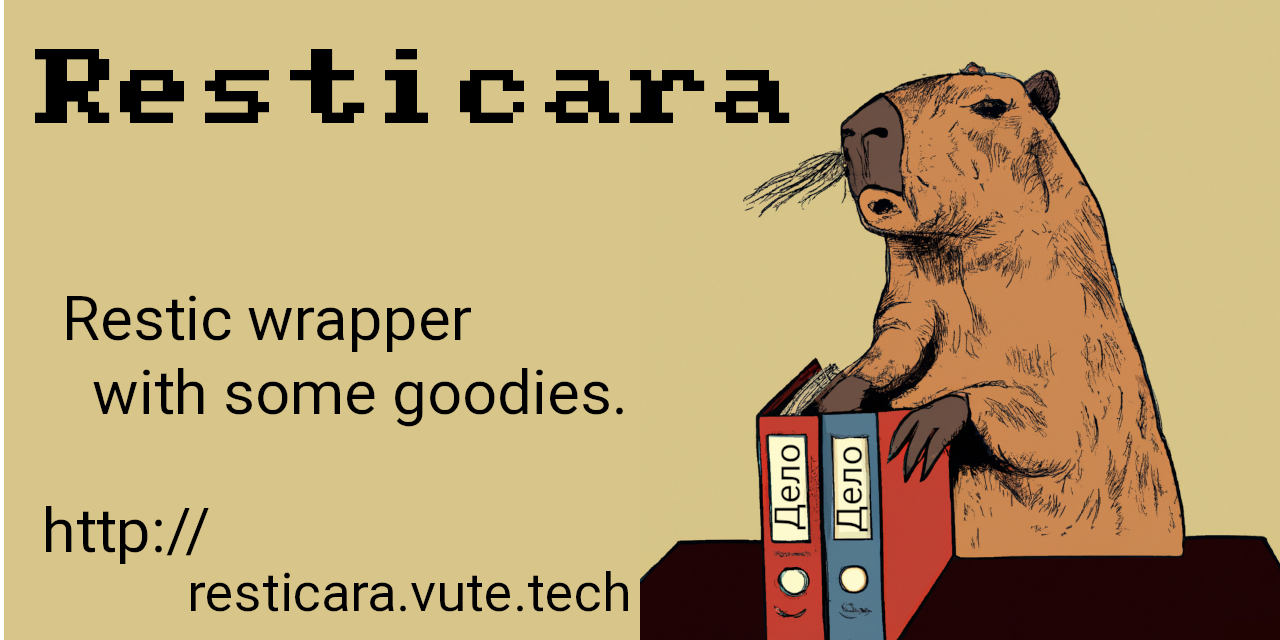
|
||
|
|
|
||
|
|
Hey folks, hope you're all doing well! If you've ever had to deal with backups, you know it can be a chore. Enter Restic — an excellent command-line tool for backups. But wouldn't it be nice to skip the bash scripting for simple projects? That's exactly why I decided to build Resticara over a weekend. I was working with a client and realized that both of us needed a more streamlined way to use Restic.
|
||
|
|
|
||
|
|
# [[>>GitHub page<<](https://github.com/VuteTech/Resticara)
|
||
|
|
|
||
|
|
|
||
|
|
## What is Resticara?
|
||
|
|
|
||
|
|
Simply put, Resticara is a wrappera around [Restic](https://restic.readthedocs.io/en/stable/020_installation.html) . If you're not yet acquainted with Restic, I highly recommend checking it out. But even though Restic is powerful, it can be cumbersome to use at times. That's where Resticara steps in. It provides an easy-to-use interface for Restic, aiming to make your backup process more straightforward.
|
||
|
|
|
||
|
|
Currently, it supports backup of directories and MySQL/MariaDB databases. PostgreSQL support is on the TODO and pull requests with more functionality will be highly appreciated!
|
||
|
|
|
||
|
|
## Simplicity
|
||
|
|
|
||
|
|
The configuration is made in a single INI file, no complex scripting involved. This is an example config:
|
||
|
|
|
||
|
|
```ini
|
||
|
|
[general]
|
||
|
|
; if hostID=hostname, the actual hostname of the machine will be shown
|
||
|
|
hostID=hostname
|
||
|
|
|
||
|
|
[smtp]
|
||
|
|
enabled = false
|
||
|
|
;from = "user@example.com"
|
||
|
|
;username = "user@example.com"
|
||
|
|
;pass = "#################3"
|
||
|
|
;to = "admin@example.com"
|
||
|
|
;server = "mail.example.com"
|
||
|
|
;port = "587"
|
||
|
|
|
||
|
|
[dir:website]
|
||
|
|
bucket = s3:s3.amazonaws.com/mysitebackup204:wpsites/
|
||
|
|
directory = /var/www
|
||
|
|
retention_daily = 4
|
||
|
|
retention_weekly = 7
|
||
|
|
retention_monthly = 3
|
||
|
|
|
||
|
|
[mysql:maindb]
|
||
|
|
bucket = b2:bucket:mariadb/
|
||
|
|
database = --all-databases
|
||
|
|
retention_daily = 4
|
||
|
|
retention_weekly = 7
|
||
|
|
retention_monthly = 3
|
||
|
|
```
|
||
|
|
As the saying goes, a good system administrator should be lazy—in a smart way, of course! The idea is to reduce repetitive tasks to a minimum for maximum effectiveness. And what could be lazier, in the best sense of the word, than putting all your backup configurations in a single, straightforward INI file? No intricate scripts, no lengthy commands—just pure, unadulterated simplicity. It's also easier for automating with tools like Ansible!
|
||
|
|
|
||
|
|
## Reporting
|
||
|
|
As you see, Resticara already supports integrated reports through SMTP and it's pushing the logs to Syslog.
|
||
|
|
|
||
|
|
# Example usage with SystemD timers
|
||
|
|
|
||
|
|
First, install [Restic](https://restic.readthedocs.io) independently. Here is the official documentation: https://restic.readthedocs.io/en/stable/020_installation.html
|
||
|
|
<br/>
|
||
|
|
Then, install Resticara from an RPM or a DEB package or extract it from a ZIP. It can be downloaded from the [GitHub Releases page](https://github.com/VuteTech/Resticara/releases)
|
||
|
|
|
||
|
|
<br/>
|
||
|
|
Once the two packages are both installed. initialize the repositories with `restic init`. This functionality is not included inside Resticara. You might need some secrets given as ENV variables, depending on the cloud provider. For MySQL/MariaDB backups, the user which is running Resticara will also need credentials to the database. They must be set in the ~/.my.cnf file.
|
||
|
|
|
||
|
|
<br/>
|
||
|
|
When the repositories are initialized, configure them in `/etc/resticara/config.ini`, as it is described in the file.
|
||
|
|
|
||
|
|
<br/>
|
||
|
|
|
||
|
|
## SystemD setup
|
||
|
|
|
||
|
|
Create a service file config but don't enable it, it's not a daemon. The service will be triggered by the SystemD timer:
|
||
|
|
`/etc/systemd/system/resticara.service`:
|
||
|
|
|
||
|
|
```
|
||
|
|
[Unit]
|
||
|
|
Description=Run Resticara
|
||
|
|
|
||
|
|
[Service]
|
||
|
|
Environment="B2_ACCOUNT_ID=MyB2Account"
|
||
|
|
Environment="B2_ACCOUNT_KEY=010101"
|
||
|
|
Environment="RESTIC_PASSWORD=u4U0ECIjqJxD56g9Ra63XuYgHnwjYvVMbw7nEAR4zWX5dvZHnUvkeXXbVbcC"
|
||
|
|
ExecStart=/usr/local/bin/resticara run
|
||
|
|
```
|
||
|
|
|
||
|
|
The required secrets will be stored in the service (RESTOC_PASSWORD is the key for encrypting the Restic repositoies). This might be not the best practice but it works for me for now.
|
||
|
|
<br />
|
||
|
|
|
||
|
|
Create the timer configuration `/etc/systemd/system/resticara.timer`:
|
||
|
|
|
||
|
|
```
|
||
|
|
[Unit]
|
||
|
|
Description=Run Resticara twice daily
|
||
|
|
|
||
|
|
[Timer]
|
||
|
|
OnCalendar=*-*-* 12,18:00:00
|
||
|
|
Persistent=true
|
||
|
|
|
||
|
|
[Install]
|
||
|
|
WantedBy=timers.target
|
||
|
|
```
|
||
|
|
|
||
|
|
The current config will run the backup twice a day - at 12:00PM and 6:00PM. Also, you will need to enable the timer (Only the timer, not the service!):
|
||
|
|
|
||
|
|
```bash
|
||
|
|
systemctl enable resticara.timer
|
||
|
|
```
|
||
|
|
|
||
|
|
This is everyting for now. Any contributions welcome!
|